There are several ways to add friends to your friends list. When you are in the waiting room or in a game, you can click on other player’s avatars to see info about that player, and use the green add friend button to add them as a friend. You can also search for other players from the friends tab by entering their screen name in the search field at the bottom of the screen. When another player adds you to their friends list you will receive a notification with a link to add them back if you choose.
Privacy Overview
This website uses cookies so that we can provide you with the best user experience possible. Cookie information is stored in your browser and performs functions such as recognising you when you return to our website and helping our team to understand which sections of the website you find most interesting and useful.





















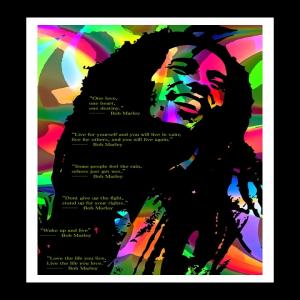






























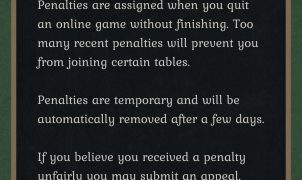



Leave a Reply