You can register for an account in the app or here on the website. To create an account within the app, first click on the Avatar button at the top left of the screen. Next, click on the link at the bottom of the screen that says “Login to Pinochle.net”. Next, click on the “Signup” link at the bottom left of the login screen. Finally, enter your screen name, email address and password and press the “Create Account” button to submit. To create an account on our website, click on the Signup link in the menu at the top right of the screen. Enter your display name, email address, password and click on the “I’m not a robot” captcha check. Press the Signup button to submit.
Privacy Overview
This website uses cookies so that we can provide you with the best user experience possible. Cookie information is stored in your browser and performs functions such as recognising you when you return to our website and helping our team to understand which sections of the website you find most interesting and useful.


























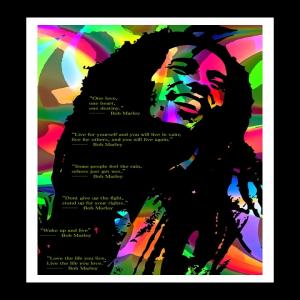






























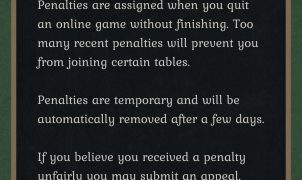



Leave a Reply